SPD82
SPD82 Pro for Microsoft Surface Pro Book Connect to USB-C Charging Adapter Converter
SPD82 Pro for Microsoft Surface Pro Book Connect to USB-C Charging Adapter Converter
Couldn't load pickup availability
Package Content:
1 x SPD82 PRO Adapter
-------------------------------------------
1. Your Charger Power must support 15V-3A 45W or greater PD output via USB C. Do not work with 5A adapter
2. Charging with a lightweight TYPE-C charger, No need to carry a heavy original charger.
3. The USB-C port on SPD82 only supports charging. The USB-C port on SPD82 Pro supports charging and USB2.0 data transmission, but does not support video. The USB3.0 port supports data transmission.
Surface Connect to USB-C adapter
SPD 82 Pro is a portable surface charge port adapter, you can charge Surface Pro series, Surface Book series and Surface laptop with a USB Type-C power supply, very convenience.
SPD 82 still comes with a USB3.0 data port, which provide additional USB port for your device, as you know, most of Surface device only provide one USB data port, you need to install a HUB to expand the USB port, but it will bring more cable on your desk.
SPD 82 still works with Surface Book screen, it can charge screen and provide a USB3.0 data port.
1, What are the benefits of using SPD82?
For Surface series products, the power supply is a dedicated charger, which can only charge Surface.
Now USB Type C chargers are becoming more and more popular, most smartphones use Type C charger also.
With SPD82, you can charge Surface with Type C charger as well, you only need to bring a Type c charger when you go out.
Surface Pro series only have one USB 3.0 port, the screen of Surface Book without any USB 3.0 port, it is not convenient for us. With SPD82, you can expand one more USB 3.0 port, convenient for your daily use.

2, Can I use SPD82 on my Surface? Which Surface model does SPD82 support?
SPD82 is plugged into the Surface connector. As long as your Surface has this connector, you can use it.
Compatible with:
Surface Pro3 Surface Book (Also support the screen)
Surface Pro4 Surface Book2 (Also support the screen)
Surface Pro5 Surface Book3 (Also support the screen)
Surface Pro6 Surface Laptop
Surface Pro7 Surface Laptop2
Surface Pro X Surface Laptop3
3, Will SPD82 damage my computer?
SPD82 has a built-in PD protocol chip and overvoltage protection circuit, it work with Type C power supply and provide a suitable voltage to the Surface. It will never exceed the working voltage of the Surface, so it will never damage the Surface.
4, How much power does SPD82 need?
We recommend a 60w Type C power supply, minimum is 45w. usually, mobile phone charge will not exceed 45w, please do not use it.
5, What is the bandwidth of the USB3.0 port on the SPD82? Can an external hard drive or USB HUB be connected?
The bandwidth of USB3.0 on SPD82 is 5G, which is USB3.1 Gen1, and USB3.1 Gen2 is not currently supported.
SPD82 can connect external hard disks, but with a wide variety of hard disks, we only tested some portable 1TB external hard drive and 512GB solid state disk (SSD), no guarantee to support all kind of external hard drive. The following is the benchmark for the USB3.0 speed.
Certainly, we can connect a USB HUB to SPD82 to expand more USB ports.
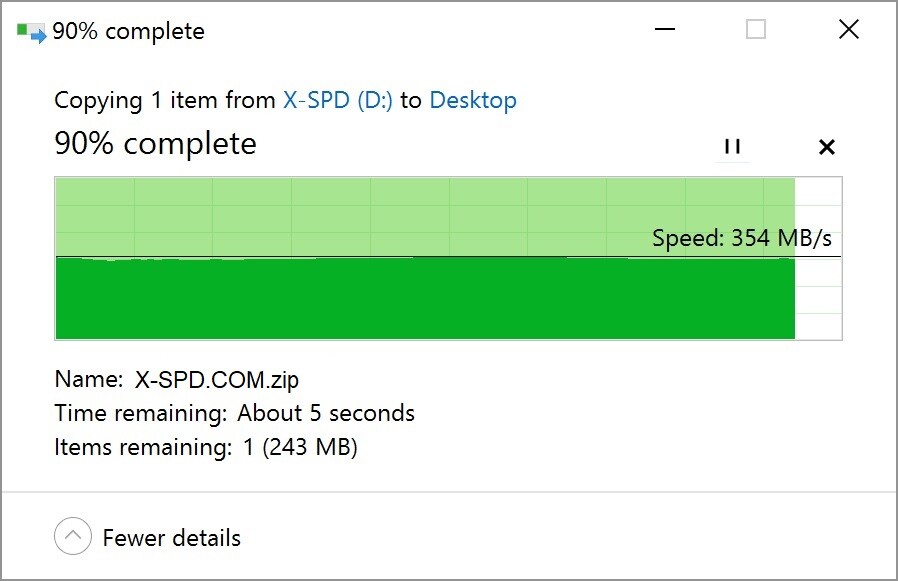 6, Are there any restrictions on the SPD82 USB3.0 port?
6, Are there any restrictions on the SPD82 USB3.0 port?
Since the Surface connector does not supply power, SPD82 must be connected to a Type C power supply to use the USB3.0 port.
the SPD82 charging function has not up or down orientation, but USB 3.0 port only support one orientation, please refer to above illustration.
7, Can the Type C port on SPD82 be connected to a HUB?
No, The Type C port on SPD82 only supports charging and does not support data transmission. You cannot connect to a HUB.
Update: SPD82 Pro type C port can support data transmission, You can connect to a Type C HUB or Type C Dock.
8, What is different between SPD82 and SPD82 Pro?
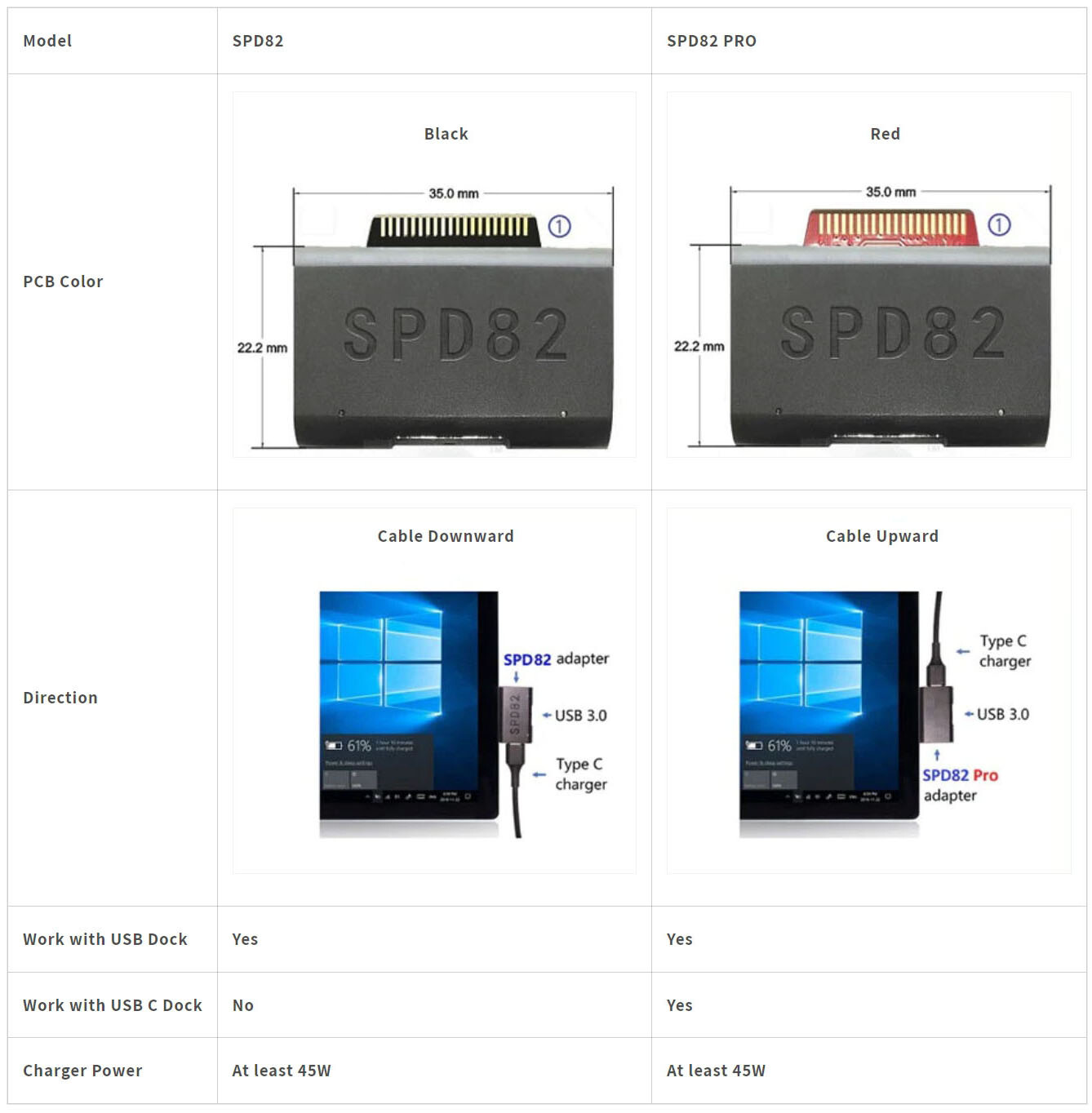
Share




